How to… Submit Testimony
Submit written testimony and indicate whether you’d like to provide oral testimony, in person or over Zoom
1. Go to the Legislature's website (capitol.hawaii.gov), click on "Log In" (upper right corner), and enter your email address and password.
* (If this is the first time you’ll be using an interactive feature on the website, see footnote.)
2. Either click on the “Submit Testimony” button or select it from the drop-down menu under the “Participate” tab.
3. Enter the bill number you want to testify on. Don’t include any spaces, periods, or draft numbers. Click “Continue.” (Note: If there's not a hearing scheduled for the measure, you won't be able to continue. If you need assistance, contact the Public Access Room (PAR) at (808) 587-0478 or par@capitol.hawaii.gov.)
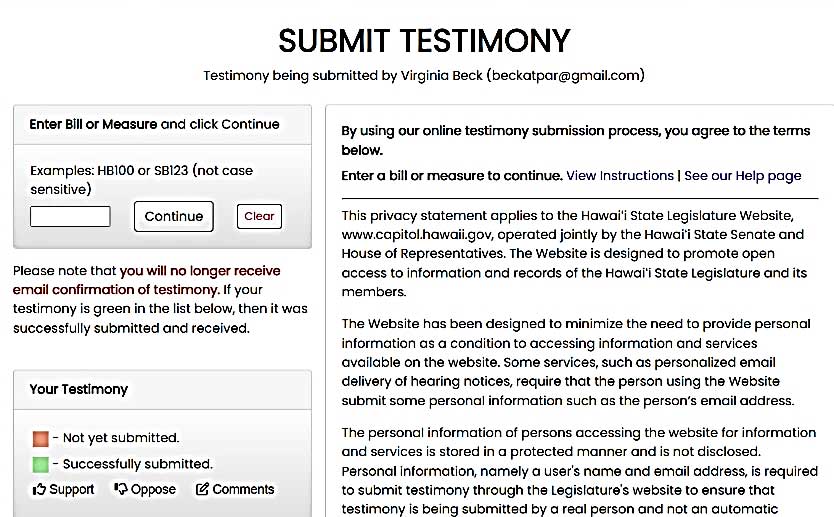
4. The bill number and hearing date and time will appear at the top of a form. Fill out the form.
If also offering oral testimony over Zoom, make sure “Testifier’s Full Name” matches your Zoom identity, so they’ll know who to let in from the waiting room.
Click the buttons to let the committee clerk know:
• whether you support or oppose the bill, or if you are just offering comments
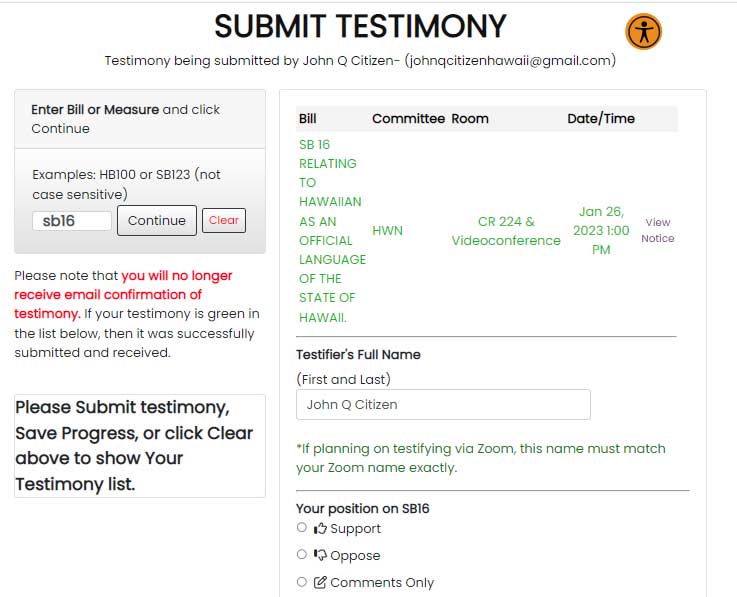
• whether you are testifying as an individual or on behalf of an organization
• how you want to testify – whether you plan to attend the hearing and offer oral testimony, want to testify over Zoom, or are offering only written testimony.
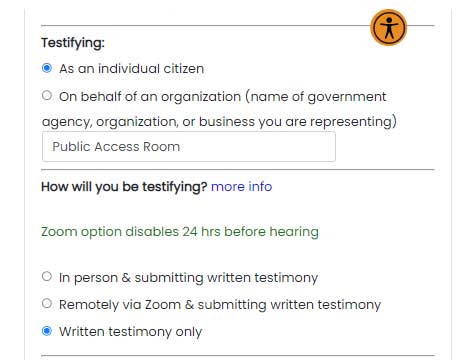
* If this is your first time using the interactive features of the website, you'll have to Register. Click on "Register" (upper right corner of the page) and enter your name, email address, and the password you'd like to use for the website. After you've agreed to the terms and conditions, you will be directed to access your email account and open the email sent to you by the website. Follow the instructions for confirming your account. You'll only be asked to do this once. After that, just log in and enter your password.
Public Access Room (PAR), website lrb.hawaii.gov/par, phone (808) 587-0478, email par@capitol.hawaii.gov (1/25/2023)
5. Add your written testimony. Here, there are two options:
• “File Upload” by clicking on the button, "Choose File." Find the document that includes your testimony on your computer and select it to be uploaded. You can attach .doc, .docx, .pdf, .rtf, .txt or .odt files up to 20MB in size. Your uploaded file name will appear to the right of the button.
OR
• Type your testimony/comments in the box. Note that there are formatting tools available to you. You will be automatically logged out after 60 minutes, so if you want to “save progress” as you go, or come back to it later, use that button.
6. Review your information. Once you submit your testimony, you won’t be able to change it, so double check that you’ve uploaded the right file, have correctly identified your position, how you’ll be testifying, etc. If you typed comments into the box, read them over and make sure you don’t have any errors. Since the testimony will be public and posted online, make sure you’re comfortable with the information you’ll be sharing.
7. Click “Submit Testimony” when you’re ready. Note that all testimony submitted is public and will appear online.
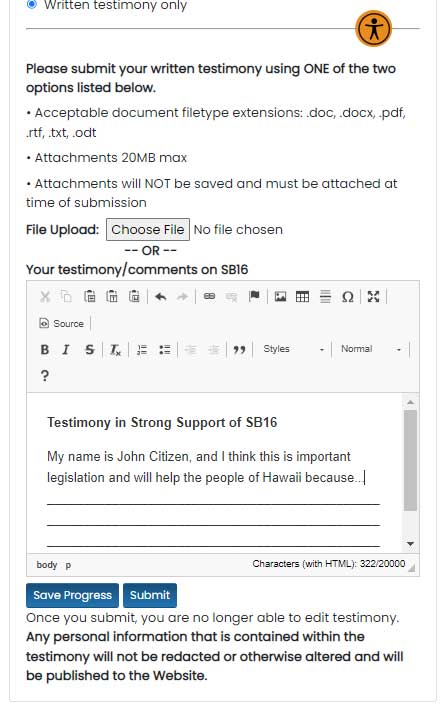
8. You’ll be returned to the original “Submit Testimony” page. Now, in the left-hand column, you’ll see a green box that includes the bill number and hearing information. This shows that your written testimony has been successfully submitted.

Note to Zoom testifiers: If you indicated on the form that you want to offer oral testimony over Zoom, then inside the green box you’ll also see a notation, “Zoom Requested.” This will turn into a “Join” button a few hours before the hearing and will be your link to the event. When it’s time for the hearing, log in to the website, go to “Submit Testimony,” and then click on the “Join” button. Log in and join the hearing about 15-20 minutes early so that you can receive instructions from the meeting coordinators (keep your chat panel open) and get settled into the Zoom environment. Zoom testifiers are encouraged to read the detailed instructions linked below.
More instructions on testimony can be found here: https://www.capitol.hawaii.gov/docs/testimonyinstructions.pdf
Need assistance? Contact PAR at 587-0478 or par@capitol.hawaii.gov. We're happy to help!
Public Access Room (PAR), website lrb.hawaii.gov/par, phone (808) 587-0478, email par@capitol.hawaii.gov (1/25/2023)

